IT-MAX Training Institute Website Development

It-Max Website and Admin Panel
Website Design
We have created a special custom-made website for IT-MAX. UI for It-Max is very attractive and fun to go through. We have created a custom-made Slider for the home page, for both desktop and mobile view. We have also created a dynamic custom page for the IT-MAX website, where contents can be added or removed for the page by the admin for the Admin Panel.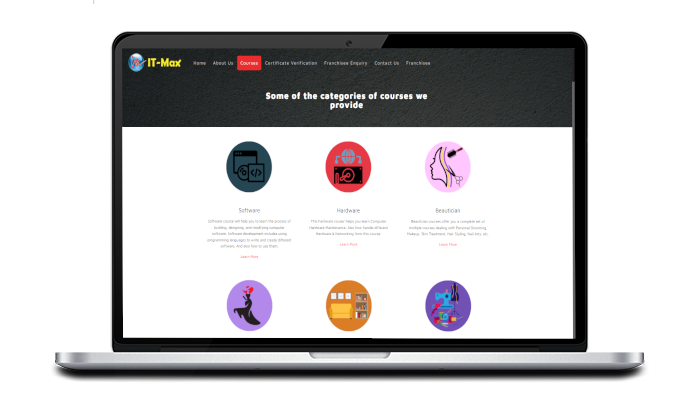
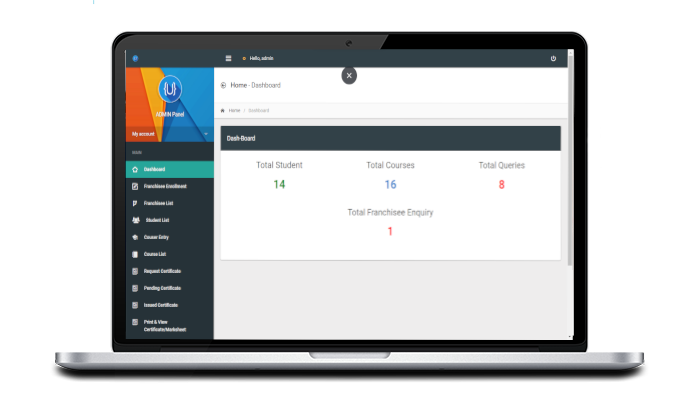
Managment System
As IT-MAX is an institute, that we have created a custom-built management system for the It-Max. Their management system has two-part ADMIN part and FRANCHISEE part, where admin has all the access and admin can see every that a Franchisee do. The franchisee has the access to enroll the new students and can make changes to the student details if needed. The franchisee here is responsible to enroll new students, entering student payment details, entering marks, and requesting mark sheets and certificates. Admin gets all the details and requests that are sent by the different franchisees.Here is a list of some important key feature of the IT-MAX Website
Dynamic Content
Hierarchy System
Privileges and restriction
Update & edit any previous details
Customized Forms
Generate PDF Certificate and Marksheet
Admin Panel
The admin panel that we create for the IT-MAX is very different and productive for managing an institute. Admin has all the privileges and control over the institute through this panel. The admin panel we create is interactive and simple to use. To use this panel it doesn’t need programming knowledge and any advanced level knowledge of computers. Moreover, the admin is able to manage the franchisee and website through this panel. Admin creates franchisee and adds new courses to the website from this panel. Admin gets a list of the student with a filter search feature that allows the admin to search a specific student or search a bunch of students from the date filter.
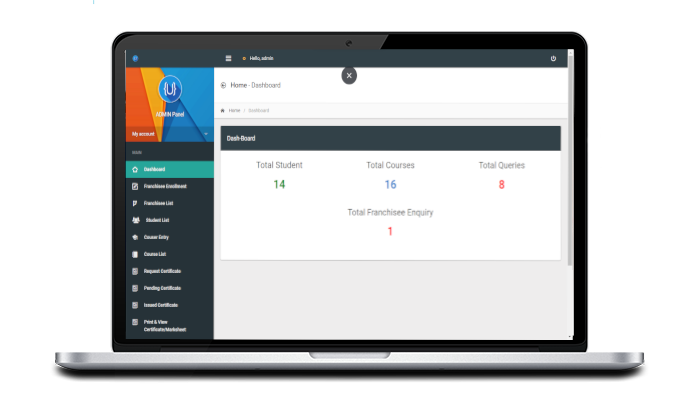
Franchisee Panel
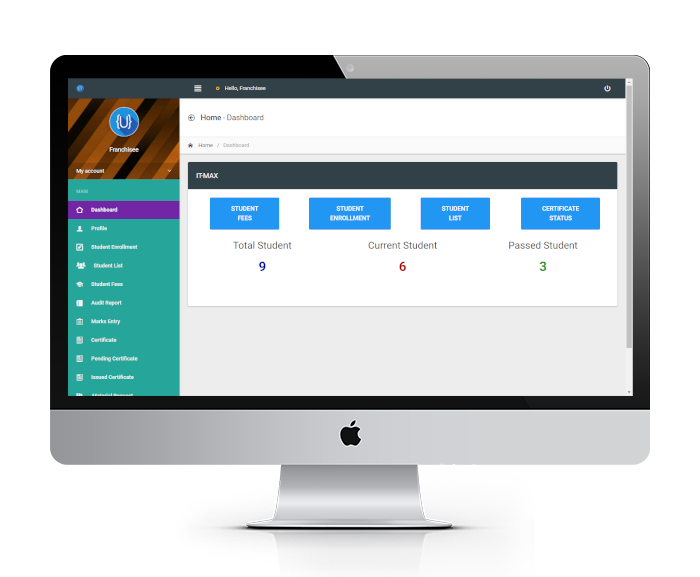
This panel allows the franchisee to enroll new students. The franchisee panel allows the center to make changes to the student details. The franchisee enters fee payment for the student and all the details are saved and displayed to the admin. The franchisee can enter marks for the mark sheet for the student. The franchisee can make a request for a certificate and mark sheet for the student. Also can make the material requests through this panel. Also, the franchisee can check the status of the request the franchisee made.

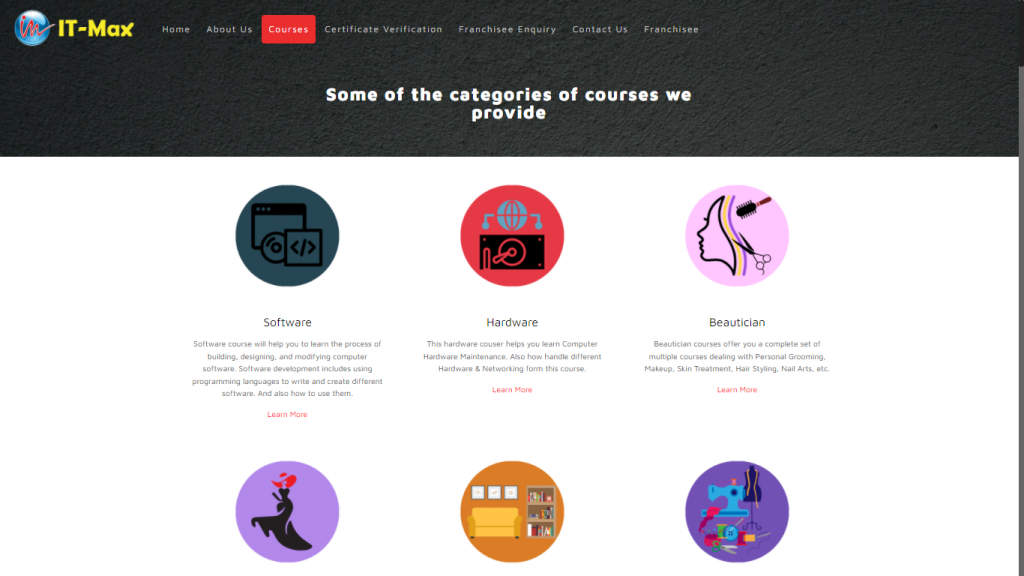
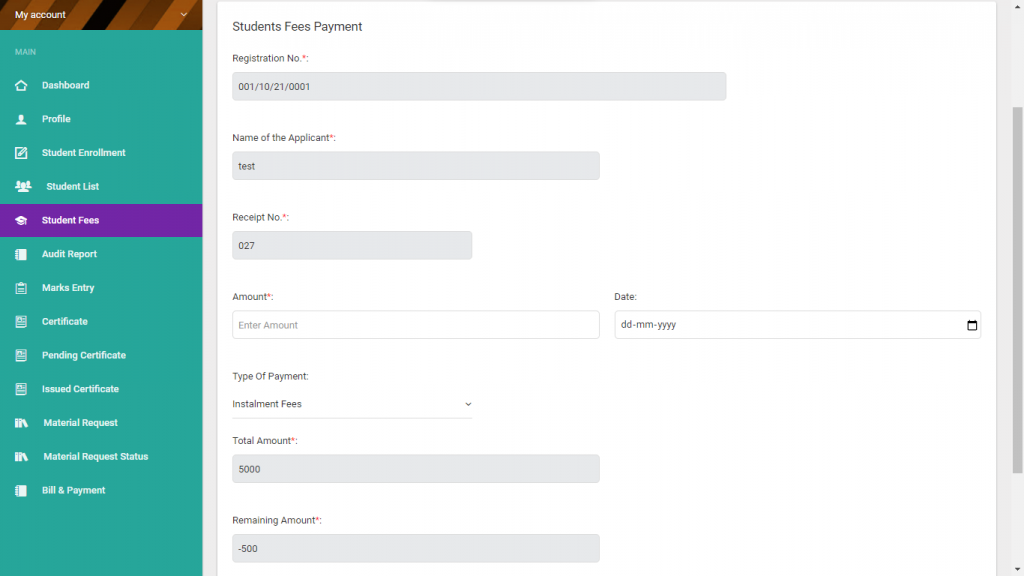
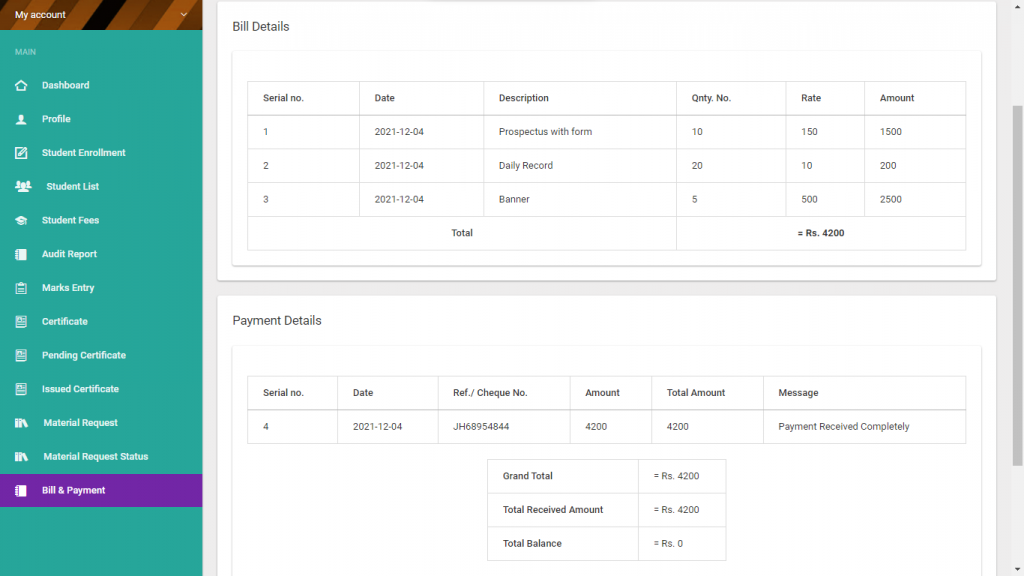
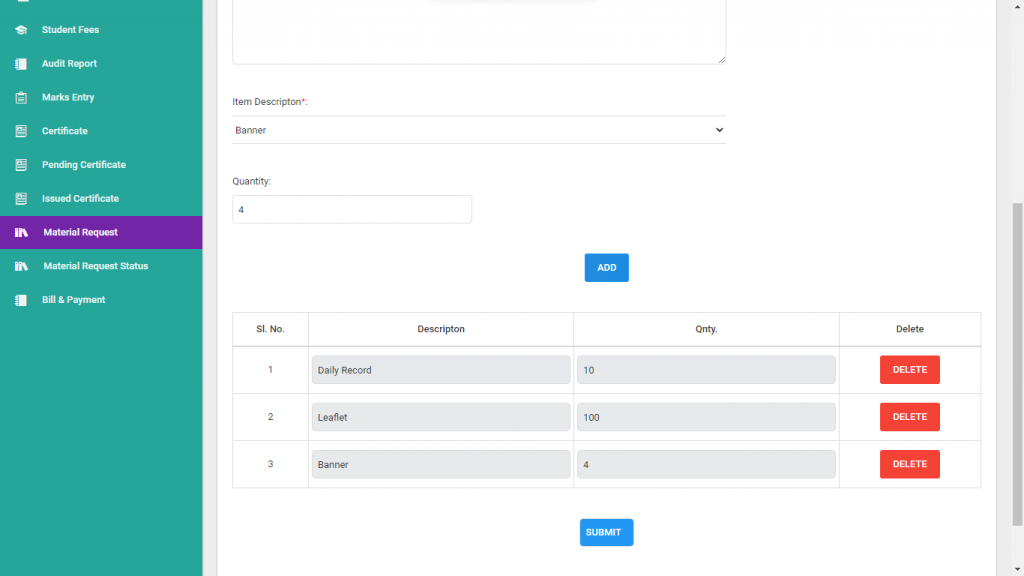
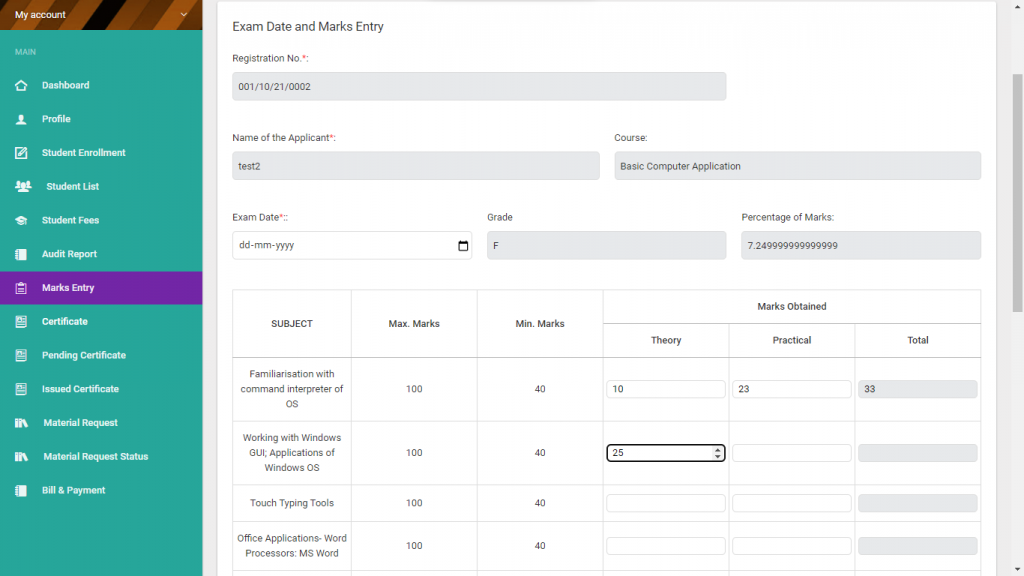
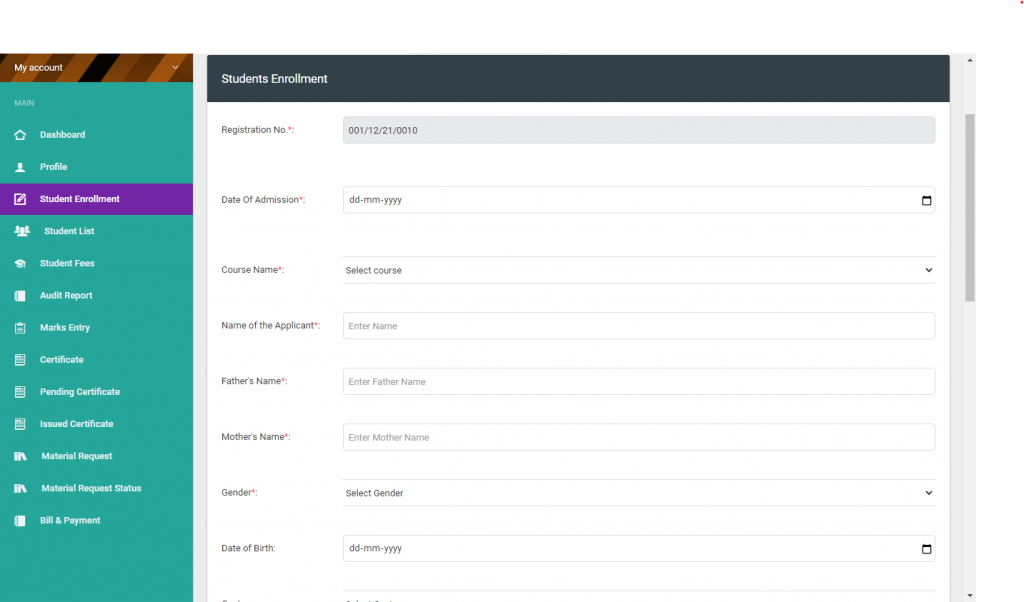
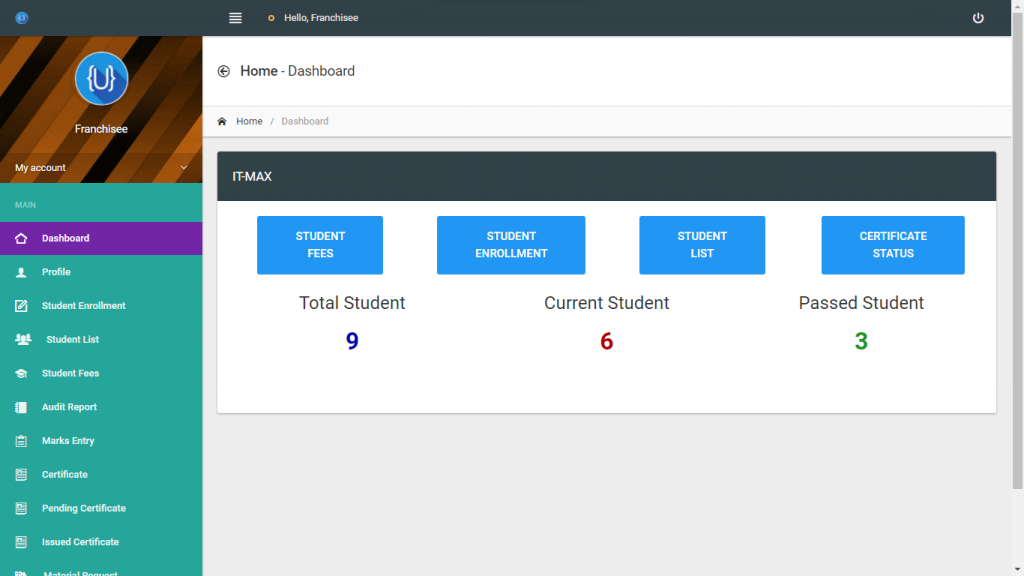
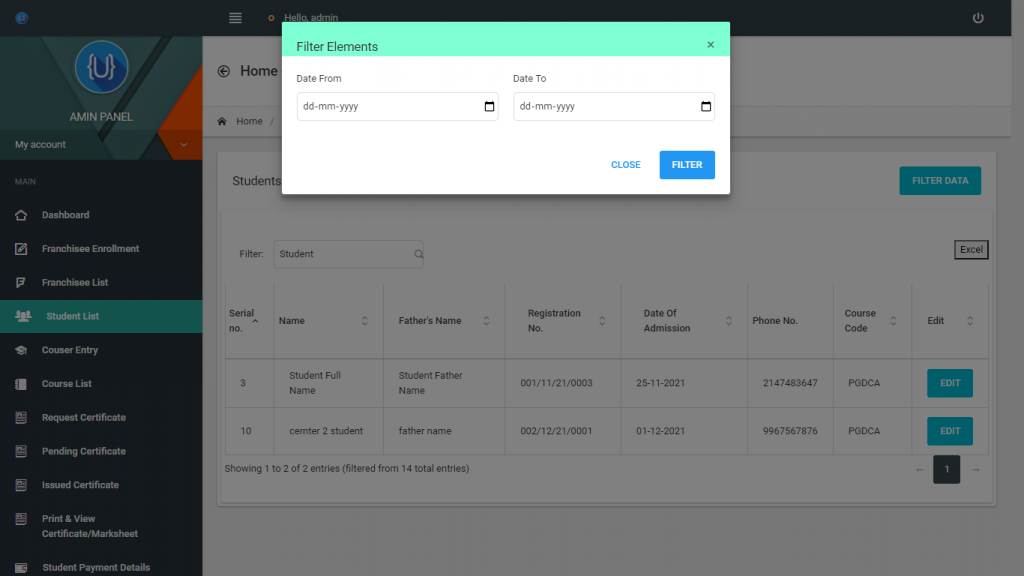
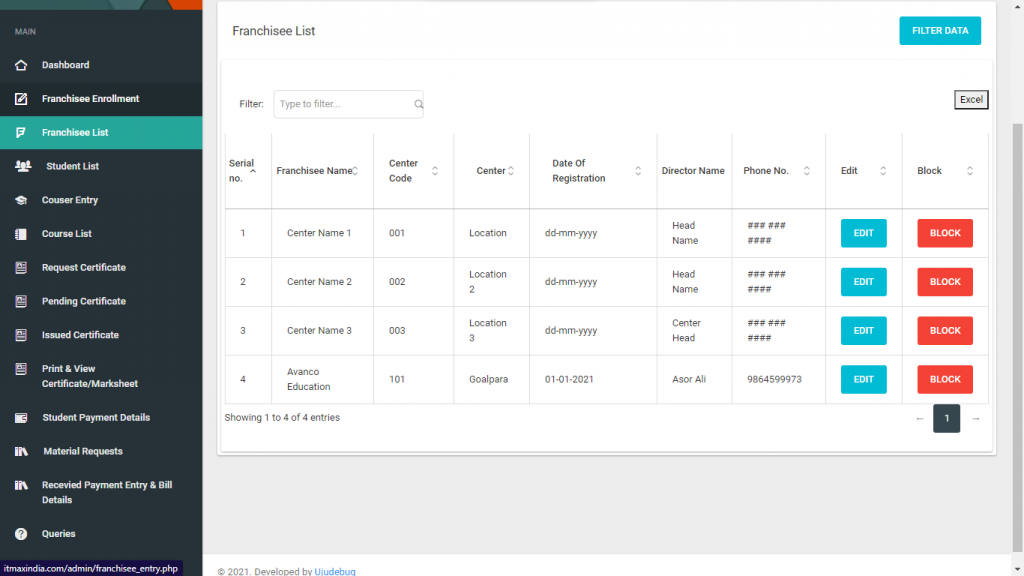
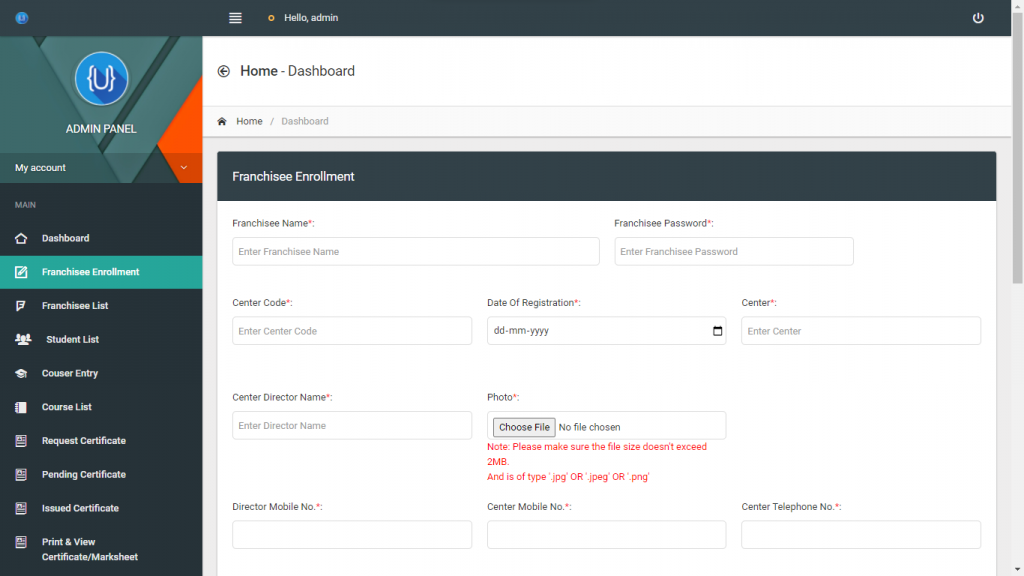
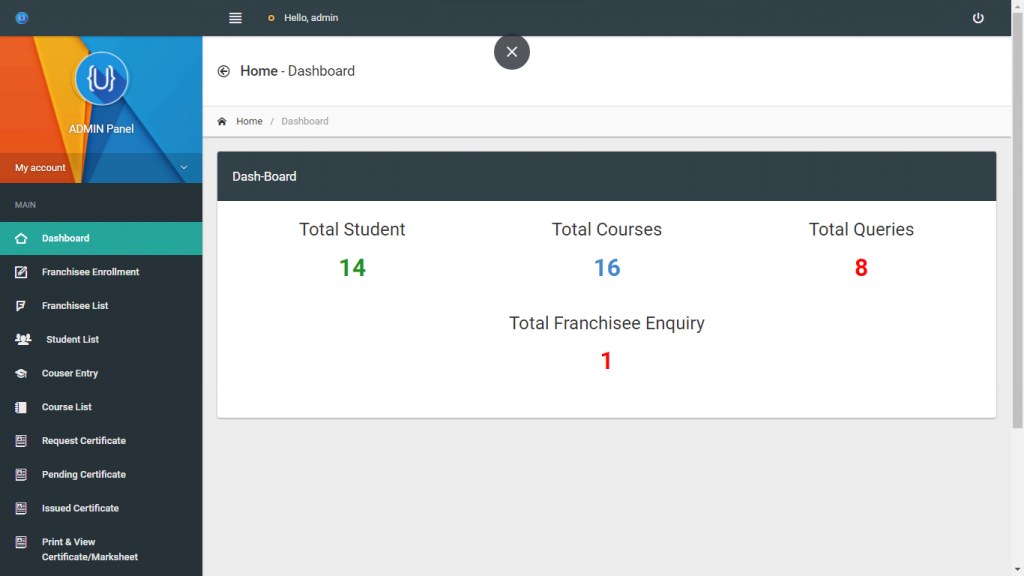

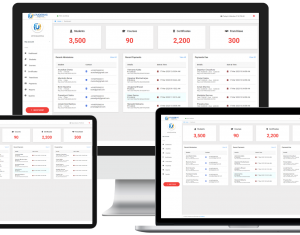
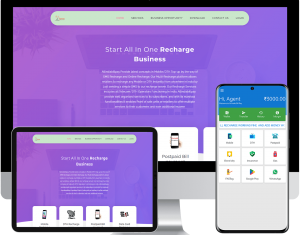

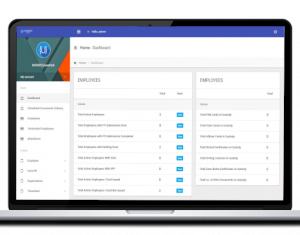


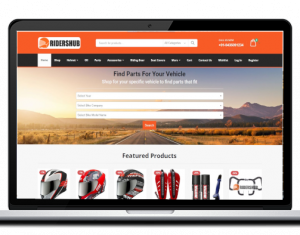
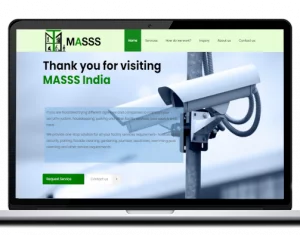
 [/one_third][two_third]With a team of skilled software Developers, Ujudebug is the best IT Solution Company in Assam. Fully Customized Software Development services with multiple platforms. Our award winning team will we provide the best experience to customers at an affordable price.
[/one_third][two_third]With a team of skilled software Developers, Ujudebug is the best IT Solution Company in Assam. Fully Customized Software Development services with multiple platforms. Our award winning team will we provide the best experience to customers at an affordable price.