Creating compelling videos is a cornerstone of modern digital communication, whether for marketing, educational purposes, or personal storytelling. With technology evolving rapidly, producing professional-quality videos has become more accessible. This guide will delve into how to effectively use AI tools, focusing on Pollo ai, to elevate your video creation process.
The Role of AI in Video Production
Artificial Intelligence (AI) has significantly impacted various fields, and video production is no exception. AI video generators streamline the video creation process by automating tasks that traditionally required extensive manual effort and expertise. These tools can convert text descriptions, images, and existing video clips into polished, dynamic content.
The Evolution of AI Video Generators
Historically, producing high-quality videos required specialized equipment and technical skills. Filmmaking involved using cameras, editing software, and in-depth knowledge of visual storytelling techniques. AI technology has revolutionized this process, enabling users without technical backgrounds to create impressive videos with minimal effort.
AI video generators like Pollo ai utilize sophisticated algorithms to interpret input data—whether it’s text, images, or video footage—and generate videos accordingly. This automation simplifies the creative process and makes high-quality video production more accessible to a wider audience.
Getting Started with Pollo ai
Pollo ai is a versatile AI video generator that allows users to create videos from a range of inputs, including text prompts, images, and existing videos. Here’s a step-by-step guide to getting started with Pollo ai:
1. Creating a Pollo ai Account
To start using Pollo ai, users need to create an account. The process is simple:
- Go to the Pollo ai website.
- Click on “Sign Up.”
- Provide your email address and create a password.
- Confirm your registration through the email verification link sent to you.
Once registered, users can access the main dashboard to begin their video creation journey.
2. Selecting the Video Creation Method
Pollo ai supports various video creation methods, including:
- Text-to-Video: Convert written descriptions into video content.
- Image-to-Video: Animate still images to create dynamic videos.
- Video Editing: Modify and enhance existing videos.
Choose the method that best suits your project’s needs.
Creating Videos from Text with Pollo ai
The text-to-video feature of Pollo ai enables users to generate videos based on written prompts. This is ideal for creating explainer videos, promotional content, or any video where a clear narrative is essential.
1. Writing an Effective Text Prompt
For the text-to-video feature to work optimally, the text prompt should be detailed and clear:
- Be Descriptive: Provide comprehensive descriptions of the scenes, characters, and actions.
- Include Key Elements: Mention important details like settings, dialogues, and visual effects.
- Specify the Style: If you have a specific style or tone in mind, include this information in your prompt. For example, “a serene forest scene with soft lighting” or “a high-energy cityscape with vibrant colors.”
2. Inputting Your Prompt
To create a video from a text prompt:
- Log in to Pollo ai.
- Access the text-to-video section on the dashboard.
- Enter your text prompt in the provided field.
- Set any additional preferences, such as video length or style.
Pollo ai will process the prompt and generate a video based on your specifications.
3. Reviewing and Adjusting
After the video is generated, review it to ensure it meets your expectations. Make any necessary adjustments to refine the video. Pollo ai allows for iterative improvements to help you achieve the desired outcome.
Animating Images with Pollo ai
The image-to-video feature of Pollo ai transforms static images into engaging videos. This can be particularly useful for turning artwork, product photos, or personal images into animated visual content.
1. Preparing Your Images
Before uploading images, ensure they are high-quality and relevant:
- Resolution: Higher resolution images result in better video quality.
- Relevance: Make sure the images align with the intended story or message.
2. Uploading and Animating
To create a video from images:
- Log in to Pollo ai.
- Navigate to the image-to-video section.
- Upload your images.
- Select any animation options or effects you want to apply.
Pollo ai will process the images and create a video with the chosen effects.
3. Fine-Tuning Your Animation
Review the animated video and make adjustments as needed. Pollo ai provides tools for refining animations, adding transitions, and adjusting timing.
Editing Existing Videos with Pollo ai
Pollo ai also offers robust video editing features, allowing users to modify existing video content. This feature is useful for enhancing videos, adding new elements, or changing their style.
1. Uploading the Video
To edit an existing video:
- Log in to your Pollo ai account.
- Go to the video editing section.
- Upload the video file you wish to modify.
2. Editing the Video
Pollo ai provides several editing options:
- Add or Remove Elements: Insert new scenes, text, or graphics, or remove unwanted sections.
- Change Style: Apply different visual styles or effects to alter the look of the video.
- Adjust Content: Modify scenes, timings, or transitions as necessary.
3. Exporting the Final Version
After completing your edits, export the final video. Pollo ai supports various formats and resolutions to ensure compatibility with different platforms and devices.
Tips for Optimizing Your Use of Pollo ai
To maximize the effectiveness of Pollo ai, consider the following tips:
1. Be Specific in Your Prompts
For text-to-video projects, detailed prompts result in better outputs. Clear descriptions help the AI generate videos that closely align with your vision.
2. Use High-Resolution Inputs
For image and video uploads, ensure high resolution to improve the quality of the final product.
3. Explore Different Styles
Pollo ai offers a variety of styles and effects. Experiment with these options to find the best fit for your project.
4. Review and Refine
Regularly review and refine your videos to achieve the best results. Iterative adjustments help in fine-tuning the final output.
Conclusion
AI video generators like Pollo ai are transforming the video creation landscape. By utilizing advanced AI technology, users can create high-quality videos from text, images, or existing content with ease. Whether for marketing, educational purposes, or personal use, Pollo ai provides the tools to bring creative ideas to life efficiently.
As AI technology continues to evolve, tools like Pollo ai are expected to become even more powerful and versatile. Embracing these innovations can enhance your video production process and open up new creative possibilities.
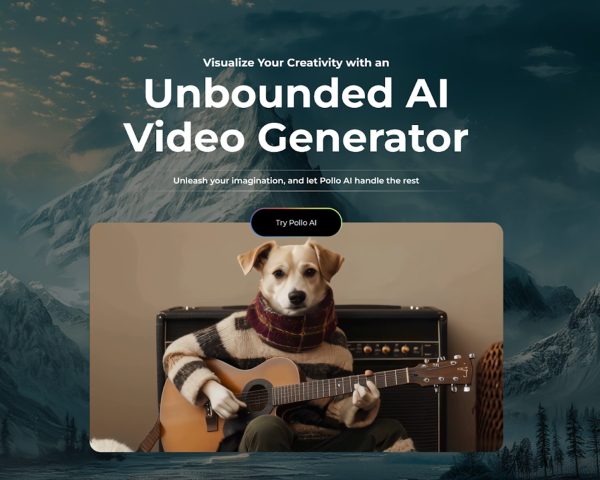
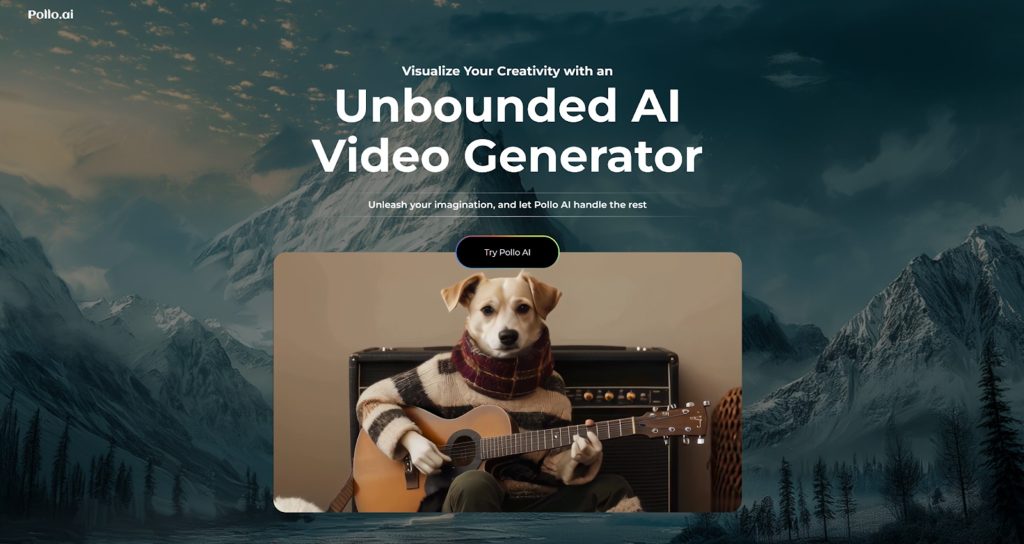

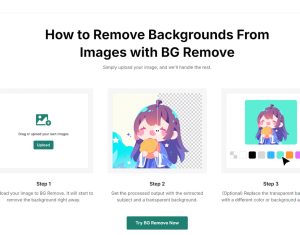
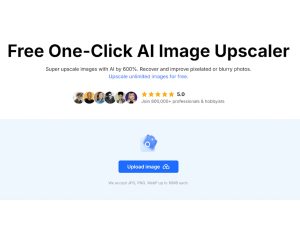

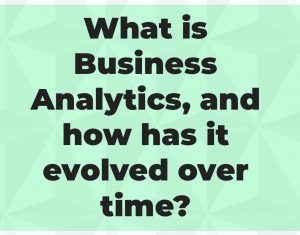

 [/one_third][two_third]With a team of skilled software Developers, Ujudebug is the best IT Solution Company in Assam. Fully Customized Software Development services with multiple platforms. Our award winning team will we provide the best experience to customers at an affordable price.
[/one_third][two_third]With a team of skilled software Developers, Ujudebug is the best IT Solution Company in Assam. Fully Customized Software Development services with multiple platforms. Our award winning team will we provide the best experience to customers at an affordable price.