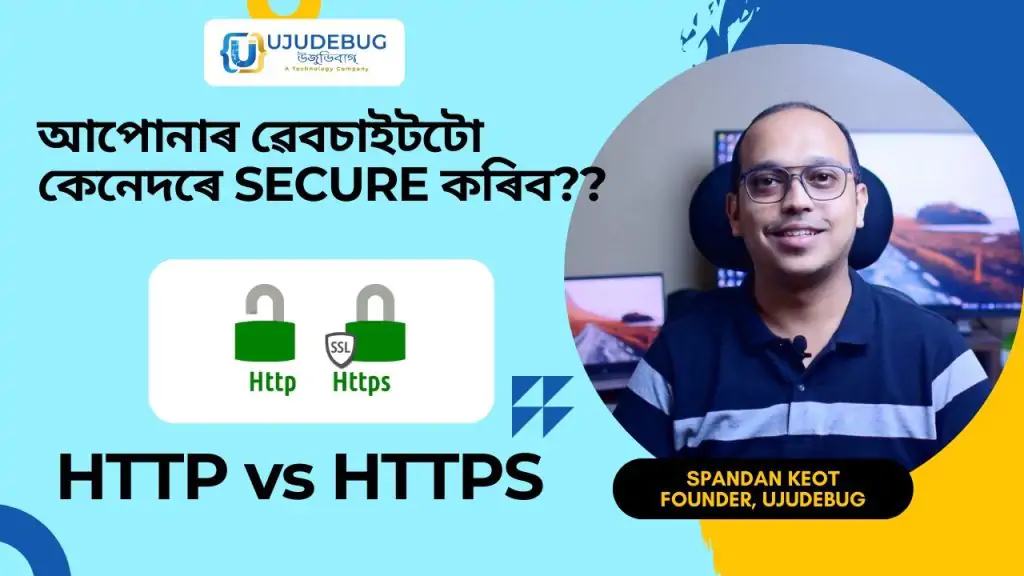
In today’s digital world, website security is crucial. Not only does it protect your data, but it also builds trust with your users. One of the most fundamental steps in securing your website is choosing the right protocol. This brings us to the two most common options: HTTP and HTTPS. Understanding the difference between these protocols and why HTTPS is the preferred choice can significantly improve your website’s security and performance.
HTTP stands for Hypertext Transfer Protocol. It is the foundation of data communication on the web, defining how messages are formatted and transmitted. When you see a URL starting with “http://”, it means that the website is using this protocol to communicate with your browser. While HTTP is effective for transmitting data, it does so in plain text, making it vulnerable to interception by malicious actors.
HTTPS, or Hypertext Transfer Protocol Secure, is an extension of HTTP. It uses SSL (Secure Sockets Layer) or TLS (Transport Layer Security) to encrypt the data being transmitted between your browser and the server. This encryption ensures that even if the data is intercepted, it cannot be read or tampered with.
When you see a URL starting with “https://”, it indicates that the website is secured with an SSL/TLS certificate, and the data exchanged is encrypted. HTTPS not only provides a secure channel for data transfer but also verifies the identity of the website, protecting users from fraudulent websites.
1. Data Security:
2. Authentication:
3. Performance:
4. SEO Benefits:
1. Data Protection
With HTTPS, data such as login credentials, personal information, and payment details are encrypted. This is especially important for e-commerce websites and platforms that handle sensitive user data.
2. Building Trust
Web browsers like Google Chrome mark HTTP sites as “Not Secure.” This warning can deter users from visiting your site, resulting in a loss of traffic and credibility. An HTTPS site shows a padlock icon in the address bar, indicating a secure connection, which builds trust with your users.
3. Improved SEO Ranking
Google has made HTTPS a ranking factor since 2014. Websites with HTTPS are more likely to appear higher in search results, making it a crucial factor for SEO.
4. Protection Against Cyber Attacks
HTTPS helps protect your website from various cyber threats, such as man-in-the-middle attacks, where attackers intercept and alter data between your site and your users.
Migrating from HTTP to HTTPS involves obtaining an SSL/TLS certificate and configuring your server to use it. Here are the basic steps:
1. Purchase an SSL/TLS Certificate: Get a certificate from a trusted Certificate Authority (CA) or use free options like Let’s Encrypt.
2. Install the Certificate on Your Server: Follow your hosting provider’s instructions to install the certificate.
3. Update Website Links: Ensure all internal links, scripts, and media use HTTPS.
4. Redirect HTTP to HTTPS: Set up 301 redirects from HTTP to HTTPS to ensure users and search engines are directed to the secure version of your site.
5. Update Google Search Console: Add the HTTPS version of your site to Google Search Console to help with indexing and monitoring.
At UJUDEBUG, we understand the importance of securing your website and building user trust. That’s why we offer reliable SSL services to ensure your website is protected with HTTPS encryption. Our SSL certificates provide robust security, encrypting sensitive data and safeguarding it from cyber threats. Whether you’re running an e-commerce platform, a blog, or any other type of website, our SSL services help you establish a secure connection, enhance your site’s SEO, and improve user confidence by displaying the trusted padlock symbol. Let UJUDEBUG take care of your SSL needs for a safer, more secure online experience.
In 2026, the digital landscape in Northeast India is more vibrant than ever. Guwahati, as…
The Silent Revolution For decades, the North Eastern region of India was defined by its…
Building a digital product doesn't always require a multi-million dollar pitch deck or a room…
The Secret to Consistent Sales: Why Smart Lead Management is Your Best Asset Every business…
How Much Does It Cost to Build an App in Guwahati? A Clear Guide for…
Best E-Commerce Website Design in Guwahati 2026 In 2026, online shopping continues to grow rapidly…