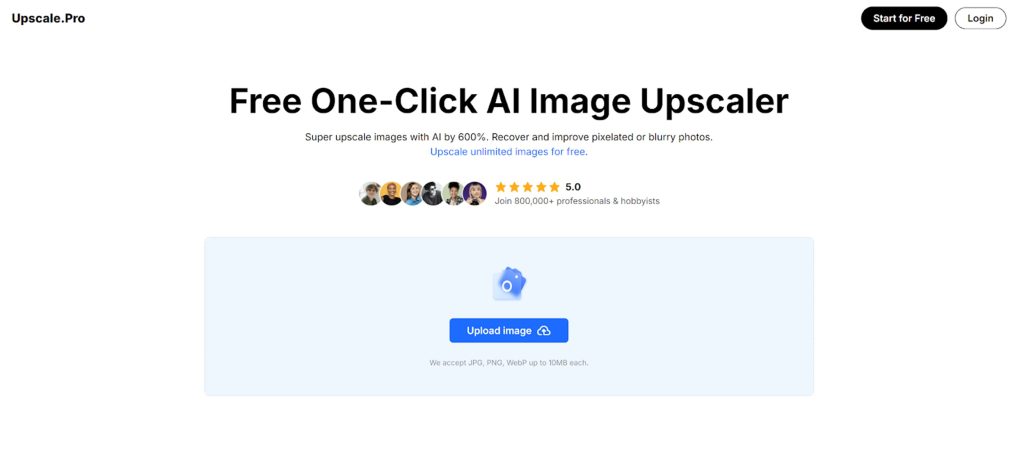
In the realm of digital media, the demand for high-resolution, clear images is ever-increasing. Whether you’re a photographer, designer, or business owner, the ability to enhance image quality can greatly influence your work’s effectiveness and appeal. Traditional methods of image enlargement often result in loss of quality, leaving images blurry or pixelated. Fortunately, advancements in artificial intelligence (AI) have introduced a more effective solution: AI image upscaling. This guide will walk you through how to use AI upscaling to optimize your images and achieve superior results.
AI image upscaling is a modern technique that utilizes artificial intelligence to improve the resolution and quality of images. Unlike conventional upscaling methods that simply stretch or interpolate pixel data, AI upscaling involves sophisticated algorithms that predict and add new details, resulting in a sharper and clearer image. This technology can dramatically enhance images, making it suitable for a wide range of applications.
AI upscaling technology relies on deep learning and neural networks trained on extensive image datasets. These neural networks learn to recognize and replicate patterns and textures, allowing them to reconstruct images at higher resolutions with enhanced detail. When an image is processed through an AI upscaling tool, the AI analyzes the existing pixels and infers additional information to produce a higher-quality result.
Choosing a reliable AI upscaling tool is the first step toward achieving optimal image enhancement. Upscale.Pro is a powerful AI upscaling tool that can enlarge images by up to 600% while preserving and even improving detail. This tool is equipped with features that cater to various needs, making it suitable for both professional and personal use.
Proper preparation of your images is crucial for achieving the best results with AI upscaling. Ensure your images are in a compatible format, such as JPG, PNG, or WebP. The file size should not exceed 10MB. While AI upscaling can improve lower-resolution images, starting with a higher-quality original will yield the best results. Prepare your images by ensuring they are free from any obvious defects or noise.
After preparing your image, the next step is to upload it to the AI upscaling tool. On Upscale.Pro, this process is straightforward. Click on the upload icon, select your image file, and the tool will begin processing it. The AI upscaling algorithm will analyze and enhance the image, resulting in a higher-resolution output.
Many AI upscaling tools offer customizable settings to tailor the enhancement process. Upscale.Pro provides several features that allow users to adjust the upscaling based on their needs:
Once the AI upscaling process is complete, review the enhanced image to ensure it meets your quality expectations. The upscaled image should exhibit improved sharpness and detail compared to the original. If satisfied with the result, download the enhanced image and use it for your intended purpose, whether it’s for print, digital display, or other applications.
AI image upscaling tools provide a significant advantage by enhancing image resolution while preserving or improving quality. The addition of new details and reduction of blurriness or pixelation results in sharper, clearer images.
AI upscaling technology is versatile and can be used for various types of images, including photographs, graphics, and digital art. This makes it an invaluable tool for professionals across different industries, such as photography, graphic design, and e-commerce.
AI upscaling tools offer efficient processing capabilities, allowing users to enhance multiple images quickly and simultaneously. This efficiency is particularly useful for handling large volumes of images, saving time and effort.
High-resolution images are crucial for creating engaging content and attracting attention. AI upscaling ensures that images maintain their visual appeal and are suitable for high-resolution displays, prints, and online content.
For optimal results, start with the highest resolution image available. While AI upscaling can improve lower-resolution images, beginning with a higher-quality original will enhance the final output.
Take advantage of the customization options provided by AI upscaling tools. Experiment with different settings to find the best enhancement for your specific needs and image type.
AI technology is constantly advancing. Ensure you use the latest version of your AI upscaling tool to benefit from the most recent improvements and features.
AI upscaling is best suited for enhancing digital images. Use it when you need to improve the quality of low-resolution images or prepare images for high-resolution applications.
AI image upscaling represents a significant advancement in the field of image enhancement. By leveraging the power of artificial intelligence, tools like Upscale.Pro offer an effective solution for improving image resolution and quality. Whether for professional or personal use, understanding how to use AI upscaling tools can greatly enhance the visual impact of your images. By following the steps and best practices outlined in this guide, users can achieve exceptional results and elevate their image quality to new heights.
At Ujudebug, we’re always excited to support and connect with young innovators shaping the future…
While strolling through social media platforms, especially Quora or LinkedIn, you might have stumbled upon…
Imagine you've just come from an exhausting gym routine and want to regain energy by…
SEO keeps changing, and it’s hard to keep up. Every year, new updates and trends…
What Is Retention Marketing and How Can Mobile Marketers Leverage It? In today’s competitive digital…
A state specifies the current running mode of the SQL database. There are seven main…