In today’s fast-paced business landscape, efficient document management is critical for success. Traditional methods of handling physical paperwork are not only time-consuming but also prone to errors and inefficiencies. This is where document portals come into play, transforming how organizations store, access, and share their critical information.
What is a Document Portal?
A document portal is a secure, web-based platform designed to facilitate the storage, sharing, and management of documents in a centralized and organized manner. These portals allow businesses to streamline operations, enhance collaboration, and maintain data integrity.
Key Features of a Document Portal:
- Cloud Storage: Access documents anytime, anywhere.
- User Permissions: Control who can view, edit, or share files.
- Version Control: Keep track of document updates and revisions.
- Security: Protect sensitive data with encryption and user authentication.
- Search Functionality: Quickly locate files with advanced search options.
The Need for Digital Document Management
Modern businesses generate enormous amounts of data daily. Without a reliable system, managing this information becomes a daunting task. Document portals address these challenges by offering:
- Efficiency: Automate repetitive tasks, such as filing and retrieving documents.
- Cost-Effectiveness: Eliminate the need for physical storage space and associated maintenance costs.
- Environmental Benefits: Reduce paper usage, contributing to sustainability goals.
Benefits of Using a Document Portal
1. Centralized Storage
- Store all documents in one secure location, eliminating the need for multiple storage solutions.
- Improve accessibility for remote teams and global offices.
2. Enhanced Security
- Use encryption, multi-factor authentication, and activity logs to safeguard sensitive information.
- Minimize the risk of data breaches and unauthorized access.
3. Streamlined Collaboration
- Enable team members to work on documents simultaneously.
- Share files with clients and stakeholders easily through secure links.
4. Improved Productivity
- Reduce time spent searching for files with organized folders and robust search functions.
- Automate workflows, such as approvals and notifications.
5. Regulatory Compliance
- Maintain records in accordance with industry regulations like HIPAA, GDPR, and ISO standards.
- Generate audit trails to demonstrate compliance during inspections.
Applications of Document Portals Across Industries
1. Healthcare
- Manage patient records, lab results, and prescriptions securely.
- Ensure compliance with healthcare regulations like HIPAA.
2. Legal
- Store contracts, case files, and client communications in a structured manner.
- Use e-signature integrations for faster agreement approvals.
3. Finance
- Safeguard sensitive financial documents, including tax filings and investment records.
- Provide controlled access to auditors and clients.
4. Education
- Share study materials, grades, and administrative documents with students and staff.
- Facilitate online learning through document sharing and collaboration.
5. Real Estate
- Organize property listings, legal documents, and contracts.
- Improve client communication with secure sharing options.
Choosing the Right Document Portal
Not all document portals are created equal. When selecting one for your organization, consider the following:
Key Features to Look For:
- Scalability: Can the portal grow with your business?
- Integration: Does it work with your existing tools and software?
- User-Friendliness: Is the interface intuitive and easy to navigate?
- Customizable Workflows: Can you tailor processes to your business needs?
- Customer Support: Does the provider offer reliable assistance?
Popular Document Portal Solutions:
- Google Workspace
- Microsoft SharePoint
- Dropbox Business
- DocuWare
- TitanFile
Steps to Implement a Document Portal Successfully
- Assess Your Needs
- Identify pain points in your current document management process.
- Define goals, such as improved security or enhanced collaboration.
- Choose a Solution
- Evaluate available document portals based on features, pricing, and user reviews.
- Opt for a platform that aligns with your business requirements.
- Train Your Team
- Provide training to ensure employees understand how to use the portal effectively.
- Encourage best practices, such as consistent file naming and proper folder organization.
- Migrate Existing Documents
- Transfer files from your current system to the portal.
- Clean up unnecessary or outdated documents during the migration process.
- Monitor and Optimize
- Regularly review how the portal is being used.
- Adjust workflows and permissions as needed to improve efficiency.
Future Trends in Document Portals
As technology evolves, document portals are incorporating advanced features to stay ahead:
- AI and Machine Learning: Automate document tagging, categorization, and analytics.
- Blockchain Technology: Enhance security and ensure tamper-proof records.
- Mobile Integration: Provide seamless access through smartphones and tablets.
- Collaboration Tools: Incorporate real-time chat and video conferencing.
Conclusion
A document portal is more than just a storage solution; it’s a tool that empowers businesses to manage their documents efficiently, collaborate seamlessly, and ensure data security. By adopting a digital document portal, organizations can revolutionize their document management processes, paving the way for increased productivity and growth. Whether you’re a small business or a large enterprise, leveraging the power of document portals can be a game-changer in today’s digital age.









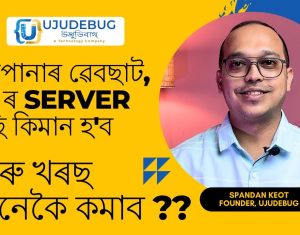

 [/one_third][two_third]With a team of skilled software Developers, Ujudebug is the best IT Solution Company in Assam. Fully Customized Software Development services with multiple platforms. Our award winning team will we provide the best experience to customers at an affordable price.
[/one_third][two_third]With a team of skilled software Developers, Ujudebug is the best IT Solution Company in Assam. Fully Customized Software Development services with multiple platforms. Our award winning team will we provide the best experience to customers at an affordable price.